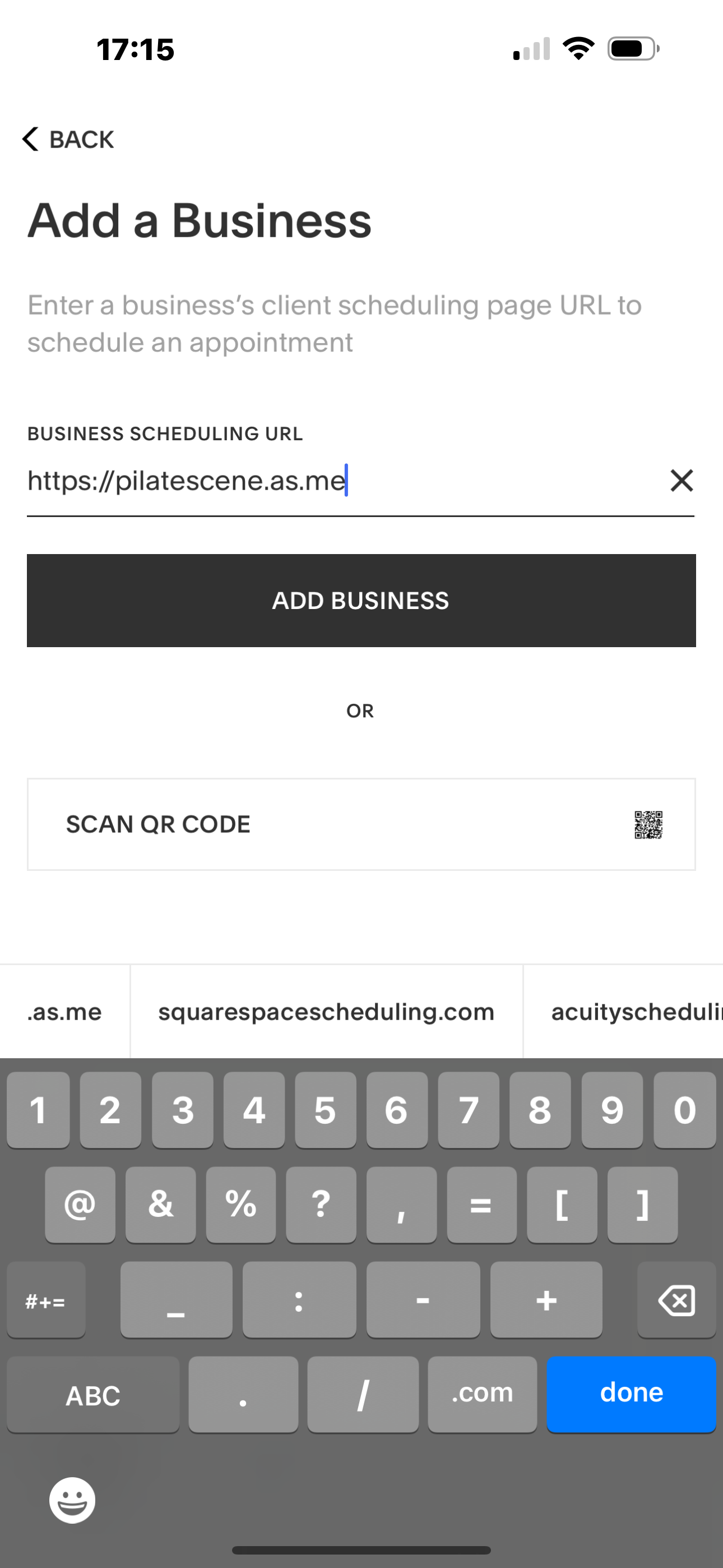Step 1 - click on this link https://thepilatescene.as.me/ and sign up and create a new account - with the email you use with me.
Step 2 - You have 2 options now continue on this page and buy a membership and then book in your classes go to Step 4 below or go to the App Store or Google play store and download the App Acuity Scheduling Client - there are 2 apps you choose this one
Step 3- in business name put in thepilatescene.as.me - sometimes you have to put the https:// before the pilatescene.as.me - sometimes not.
Step 4 - You can buy your membership here easy
Step 5 - Then choose your classes for the next 5 weeks - choose recurring if you are coming to the same class each week
Then confirm and you will get an email confirming your classes. If you aren’t able to attend a class just go in and reschedule it in the app - it’s easy once you do it once or twice . I recommend the app as then its all done and dusted.
Thank you for your patience - I get its a pain but it saves me so much time as there are quite a few of you. Plus it means you will have your space for as long as you wish.